 | Table of Contents | | Table of Contents |  |
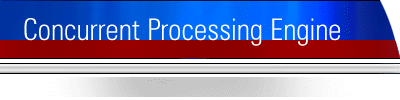
|
||
Running OmniMark Concurrent Processing Engine
To run an OmniMark script using OmniMark Concurrent Processing Engine, do the following:
- In Windows, start a command line window by selecting "Command Prompt" from the Windows Program Menu. In UNIX, bring up a shell prompt.
To run OmniMark scripts from source in OmniMark Concurrent Processing Engine:
- Write and debug your script.
- In OmniMark Concurrent Processing Engine, run the file using the -s command line option.
To run compiled OmniMark scripts in OmniMark Concurrent Processing Engine:
- In OmniMark Studio for Eclipse, create a Virtual Machine Code file (.xvc file) from your project.
- In OmniMark Concurrent Processing Engine, run the file using the -load command line option.
You can use the OmniMark Concurrent Processing Engine command line to provide options for
- OmniMark Concurrent Processing Engine
- the OmniMark script that OmniMark Concurrent Processing Engine is running.
Command line options preceded by a single "-" character are interpreted by OmniMark Concurrent Processing Engine. Plain command line options and those preceded by "--" are passed to the OmniMark script and are made available on the #args shelf.
OmniMark 9.1.0
EUM105 1108, generated: September 8, 2010 at 11:56:21 am
If you have any comments about this section of the documentation, send email to
[email protected]