 | Table of Contents | Table of Contents |
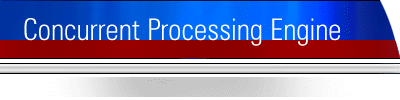
|
||
Command line options
The command-line options for OmniMark Concurrent Processing Engine are listed below. Many command line options have short forms.
Loading and running OmniMark programs
- To load and execute a compiled OmniMark script:
- To run an OmniMark script from source, use one of the following
- The following options are functionally identical to the above. In earlier versions of Omnimark they were used to suppress the display of the OmniMark banner. The OmniMark banner is no longer displayed when starting OmniMark.
- To specify an arguments file that is to be read as part of the command line, use one of the following:
Controlling warnings
The OmniMark compiler produces warnings in the following categories:
- ambiguity: A statement is potentially ambiguous. The compiler may not have interpreted the statement in the way you intended.
- deprecated: The keyword you used is deprecated. You should use the modern equivalent.
- dead-code: A section of code cannot be reached when your program is executed.
- pattern: A pattern can match zero characters.
- performance: A section of code can negatively impact performance.
- redundancy: The same declaration or modifier (or equivalent) is used more than once. OmniMark will ignore the duplicates.
- risky-code: A section of code may have an unexpected effect.
- uninitialized-data-access: A shelf isn't explicitly initialized or assigned any value anywhere, but its value is used.
By default, the OmniMark compiler will display all these classes of warnings except for uninitialized-data-access, which is ignored. You can change how each class of error is handled using the following command line options:
- To ignore the class of warnings:
- -warning-ignore warning-class
- To report only a summary of the class of warnings:
- -warning-summary warning-class
- To report the error and continue compiling:
- -warning-report warning-class
- To promote the class of warnings to an error:
- -warning-error warning-class
You can also use the all warning class to quickly apply the same command-line option to all clases of warnings. For example,
-warning-error all -warning-ignore uninitialized-data-accesswould report errors for any warning other than uninitialized-data-access.The -warning and -warnings command line options used in previous version of OmniMark no longer have any effect on the compiler.
Specifying the temporary directory
- To specify the directory where OmniMark Concurrent Processing Engine should create temporary files when processing referents:
- UNIX example:
-temppfx /usr/bin/omnimark/temp/- Windows example:
-temppfx c:\omnimark\temp\Locating external function libraries
- To specify a directory in which OmniMark Concurrent Processing Engine should look for external function libraries:
- UNIX example:
-xflpath /usr/bin/omnimark/lib/=L.so- Windows example:
-xflpath c:\omnimark\lib\=L.dll- Short Form:
-x /usr/bin/omnimark/lib/=L.so -x c:\omnimark\lib\=L.dllYou must specify the file extension used for shared libraries on the platform OmniMark Concurrent Processing Engine is running on. On UNIX, you must add the trailing slash and "=L.so". On Windows, you must add the trailing slash and "=L.dll". If the command line has more than one "-xflpath" option, OmniMark Concurrent Processing Engine will search those directories in the order you've specified them.
- To specify a path to the include files, use one of the following:
- To force OmniMark Concurrent Processing Engine to ignore include paths and external function library paths specified in environment variables and Windows registry entries:
Specifying the default output destination
- To specify a file to capture the data that OmniMark Concurrent Processing Engine writes to standard output:
- To specify a file to which the data that OmniMark Concurrent Processing Engine writes to standard output will be appended:
Setting global variables in the OmniMark script
You can set the initial values of global variables in the OmniMark script. Initial values set on the command line override those specified in the program source.
- To set a switch variable to true, use one of the following:
- To set a switch variable to false, use one of the following:
- To set the value of an integer or int32 variable, use one of the following:
- To set the value of a stream variable, use one of the following:
Information and logging
- To specify a file to which OmniMark Concurrent Processing Engine will write log messages generated by the OmniMark script, specify one of the following:
- To add program execution statistics, including memory usage and execution times, to the log:
- To display the version of OmniMark Concurrent Processing Engine, specify:
- To display the authorization key for your OmniMark Concurrent Processing Engine, or to view diagnostic information the the case of an authorization failure, specify:
Controlling markup error reporting
- To suppress the message output at the end of program execution giving the number of reported markup error and warning messages:
- To suppress the XML/SGML error number when XML/SGML error and warning messages are reported:
- To limit the number of XML/SGML error messages reported:
Locating SGML entity libraries
- To specify the name of a file containing OmniMark SGML/XML library declarations and comments to be used when resolving external text entities:
- To specify a directory in which OmniMark Concurrent Processing Engine should look for files specified in the system identifier portion of an OmniMark library declaration:
- UNIX example:
-libpath /usr/bin/lib/- Windows example:
-libpath c:\lib\- Short Form:
-l /usr/bin/lib/ -l c:\lib\If the command line contains more than one "-libpath" option, OmniMark Concurrent Processing Engine will search those directories in the order they are specified. Note that you must include a trailing directory name separator ("/" on UNIX, "\" on Windows) at the end of the specified path, as the path is prepended to the name of the file when OmniMark Concurrent Processing Engine searches for it.
Generating a license request key
- To generate a licence request key (for Unix users), which OmniMark Concurrent Processing Engine will write to standard output:
OmniMark 9.1.0
EUM105 1108, generated: September 8, 2010 at 11:56:21 am
If you have any comments about this section of the documentation, send email to
[email protected]