






       |
|||||
|
|
|||||
| Excel to XML conversion | |||||
| Related Concepts |
Introduction
This sample describes a context translation program designed to convert non-XML files to XML; in particular, it converts the content of an Excel spreadsheet (XLS) to XML.
The conversion is done in two steps:
The first step in any conversion is to analyze the structure of the input file. You can do this either manually (by "eyeballing" the input file) or by designing an OmniMark program to perform this task. Since the input file in this sample is very simple, a manual approach makes the most sense. The following figure shows the original XLS spreadsheet:
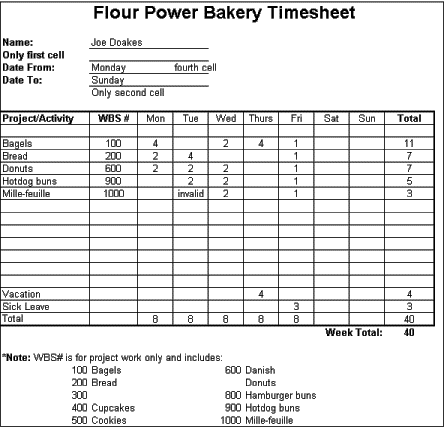
Fig 1. Excel spreadsheet source file
The sample spreadsheet has the following basic structure:
The resulting XML file includes main elements that reflect this structure:
|
Related Concepts
Context-translations: using XML/SGML as an intermediate form |
| ---- |